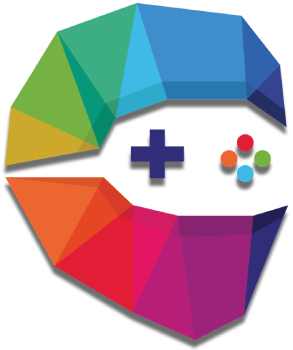Google’s latest updates to the Gmail app for mobile devices signify a clever move to enhance user experience by creating a cohesive environment across both iOS and Android platforms. Embracing Material Design 3, this fresh redesign aligns the iOS version more closely with its Android counterpart, transcending mere aesthetics. The transition showcases Google’s commitment to providing users with a seamless interface whether they are on their iPhones or Android devices. This unification is more than skin deep; it reflects a strategic effort to bolster productivity and streamline how users interact with the application across different platforms.
Dynamic Features for Modern Needs
One of the most striking features of the updated Gmail app is its adaptable interface, particularly for users on Android tablets and foldables. The ability to drag and adjust panes in landscape mode offers unprecedented flexibility, catering to the diverse needs of modern users. Now, multitaskers can optimize their workspace according to their preferences—switching between a traditional view and a streamlined single-pane layout. Features like these are essential in a world where users juggle multiple tasks and expect their tools to adjust accordingly. Google’s attention to this detail exhibits a deep understanding of its user base and their evolving requirements.
Enhanced Functionality with AI Integration
In a progressive move, the integration of Gemini’s image generation capabilities directly into the Gmail app stands out as a hallmark of innovation. Users now have the ability to create custom images within the app, a functionality that was once limited to more extensive computer-based environments. This not only enriches the user’s email experience but also encourages creativity and personalization within communications. This feature could particularly entice businesses and content creators who rely on visual elements to enhance engagement in their email correspondence. The merging of AI technology with practical applications showcases Google’s forward-thinking approach, making the app a robust tool for users at all levels.
Streamlining Event Management
In addition to visual upgrades, Google Calendar’s integration with the Gmail app now enables iOS users to manage birthday events more effectively. This addition aligns with the Android version, reflecting the company’s intent to ensure feature parity across devices. By simplifying event management and making it intuitive, Google acknowledges the importance of personal relationships in professional settings. The ability to create and modify events seamlessly within the app shows a keen understanding of users’ lifestyles, where personal and work calendars often collide.
As Google continues to innovate with its Gmail app, it is clear that these changes are not just cosmetic but are deeply rooted in user needs and technological advancements. The thoughtful design and integration of AI, alongside practical enhancements, make the app not only a means of communication but a sophisticated tool for managing both personal and professional lives. Users can now look forward to a refined experience that fosters efficiency, creativity, and connectivity.