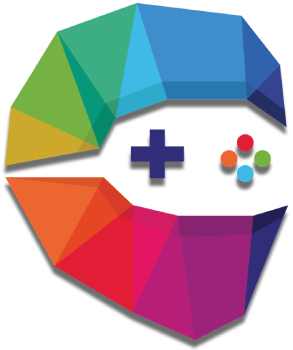As the anticipation builds for the latest installment in the Call of Duty franchise, Black Ops 6, which lands on October 25, many gamers are eager to ensure that they are fully prepared for the launch. With the substantial download sizes and potential server congestion that often accompanies a new release, understanding the preload process is crucial. However, the transition from the familiar game hub to the new Call of Duty UI adds complexity to this process, especially across platforms like PC, PlayStation, and Xbox.
To successfully preload Black Ops 6, players must first secure access through either a pre-order or a subscription to the appropriate tier of the Game Pass service. It’s essential to note that not all Game Pass tiers will grant immediate access at launch. Specifically, only subscribers to Game Pass Ultimate or PC Game Pass can expect to preload the game. Those with the older Xbox Game Pass for console will also be included, but importantly, players subscribed to the standard Game Pass will have to wait for unspecified access. Current indications suggest that Black Ops 6 may never be added to Game Pass Core, leaving many players unsure of when or if they’ll get their chance to join in on the action.
For players who already have the Call of Duty franchise installed on their chosen platform, the preload process is streamlined. During the update transition to the Call of Duty UI, players will find that the Black Ops 6 files will begin to download automatically. On the off chance that the game hasn’t been previously installed, accessing the game storefront on your platform will allow for the manual initiation of the download. Users should keep an eye on their system notifications and might want to check the Call of Duty UI to confirm that their preload has commenced successfully.
One of the many benefits of the new Call of Duty interface is the option for players to manage their game files effectively. By navigating to the options menu and selecting ‘Manage Files’, players can have a clear overview of what components of Black Ops 6, Warzone, and their previous Call of Duty titles remain on their system. For those who are conscious about storage space, this management feature allows for selective installation of content, ensuring that only desired files are kept on the hard drive.
For PlayStation users, the preload process varies slightly between PS4 and PS5 due to how content delivery is handled on each system. PS5 players who have not pre-ordered may still find themselves downloading some elements of Black Ops 6 as part of the latest Warzone update due to shared content delivery. While this may seem advantageous, it can be cumbersome for players who intended to have a clean download. The good news is that the unnecessary files can be removed later via the ‘Manage Files’ section, allowing users to reclaim hard drive space.
In contrast, PS4 players will experience a similar situation with shared content, emphasizing the need for a well-planned approach to downloading and storing game files.
As the launch date approaches, gamers are encouraged to stay informed about their options for preloading Black Ops 6. With the engagement of a pre-order or the right Game Pass subscription, players can mitigate the stress of last-minute downloads or server issues that often accompany new game launches. Navigating the updated user interface may be another hurdle to overcome, but understanding the process and being proactive can lead to a seamless gaming experience on launch day.
While enthusiasm may run high leading up to October 25, a methodical approach to preloading Black Ops 6 will ensure that players are not left stranded without access to the highly anticipated gameplay upon launch. Embrace the new Call of Duty UI; it may just set the stage for an exciting and uninterrupted gaming experience.